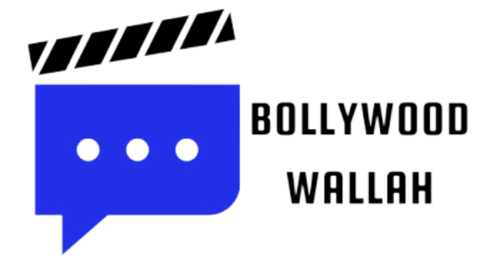Apple Lockdown Mode: Apple, one of the world’s top tech companies, had just issued a spyware threat alert for iPhone users in about 100 countries including India a few days ago. The company said that at present many users are being targeted through spyware.
What is iPhone lockdown mode?
Let us tell you about a feature already present in Apple devices, which protects from spyware and other similar threats. The company launched lockdown mode in 2022 to protect users from attacks like spyware. Apple considers this mode as an emergency button, which can prove to be very useful for iPhone users. The company considers this mode as the last option for those who may become the target of spyware. Users can activate lockdown mode manually.
Apple alerts users about spyware attacks like Pegasus
How to activate lockdown mode on iPhone?
First of all you have to go to Settings on your iPhone. Have to scroll down for privacy and security. Here you will see lockdown mode at the bottom of the page. Now you have to tap on this mode. Another dialogue box will appear in front of you, which will give you information about this mode and its use. After clicking on Turn on Lockdown Mode, this mode will turn on.
All these features will be closed
As soon as you turn on lockdown mode in the iPhone, it turns off all those features which hackers can take advantage of. Apart from this, attachment files received through the Messages app are automatically blocked, but photos will not be blocked. When this mode is on, Apple also blocks the link preview option.
Once lockdown mode is enabled, the iPhone does not work as it usually does. To reduce the risk of attack, some security restrictions are imposed on some apps, websites and features. For example, during web browsing, some complex web technologies are previewed, which may cause some websites to load more slowly or may not function properly.
Tata iPhone Manufacturing: Tata Group can buy iPhone plant from Pegatron