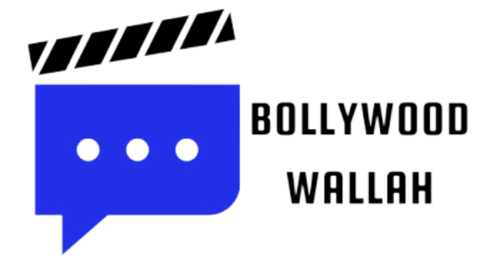Traffic Challan Saver App: If you drive a car then you must be familiar with the challan also. It happens many times when we jump the traffic light knowingly or unknowingly. You may also know that speed cameras are also installed in the middle of the road or flyover. In such a situation, if you do not pay attention, then challan for over speed is also certain to be issued. One thing is also that most of the challans that people get online are for over speed and red light jumping. Let us tell you that these challans are issued with the help of speed cameras.
How to save mobile from challan app?
Today we will tell you about a mobile app which gives you information about speed cameras installed in the intersections and roads of the city. The special thing about this app is that as soon as you approach a speed camera, you get an alert. By using this app you can avoid all such speed cameras hidden in cities. Besides this, this app is also capable of saving you from huge traffic challans and the hassles caused by them.
What does Radarbot app do?
For your information, let us tell you that till some time ago Google Map also used to provide information about speed cameras to its users. But Google had removed this feature from its Google Map without giving any reason. Meanwhile, a new app named Radarbot has arrived. This app gives you information about speed cameras installed on roads and intersections.
What is the way to use Radarbot?
You have to search Radarbot from the App Store and download it. Now we have to open Google Map and minimize it. Re-open Radarbot and give it the necessary permissions. On the main screen of the app, you will see your current location and speedometer on the right side. Keep the app open and keep it with you while driving. As soon as there is a speed camera coming somewhere on the way, this app will alert you in advance.
App works on Google Map
Now you will be wondering how this app works, then let us tell you that to run this app, it is necessary for Google Map to be running in the background. Google Map will help you in navigation, while Radarbot will work in the foreground. This app works to provide its users with information about speed cameras, tunnel cameras and number plate recognition cameras installed in traffic signals.