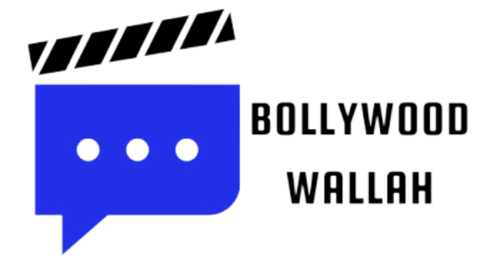Onscreen keyboard is a virtual keyboard, which is opened from the system settings.

It is exactly like your keyboard. On which work can be done by clicking with the mouse.

It always remains above your window due to which you are able to work easily.

In such a situation, today we will tell you how you can use Shortcuts in your laptop. Can enable onscreen keyboard.

To enable onscreen keyboard on your laptop, you have to press Windows and R. Due to which the run command will open.

You have to go to run command and enter osk.

After entering osk, you will have to press the enter key on the keyboard. As soon as you press Enter key in front of you The onscreen keyboard will appear.

And you like this You can enable onscreen keyboard in your laptop.
Also Read