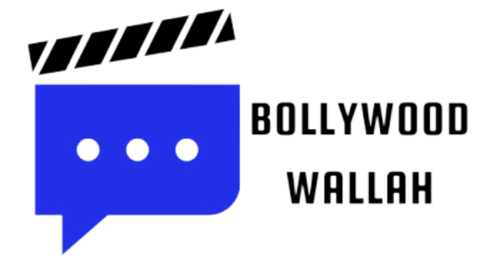How to change your UPI PIN on PhonePe, GPay and PayTm, know the easy steps
To change the PIN, open the PhonePe app on your smartphone. After this, click on your profile pic on the home screen of PhonePe app. After this, scroll to the right side inside the Payments Method section. Select the bank account for which you want to reset the UPI PIN. After this click on Reset … Read more