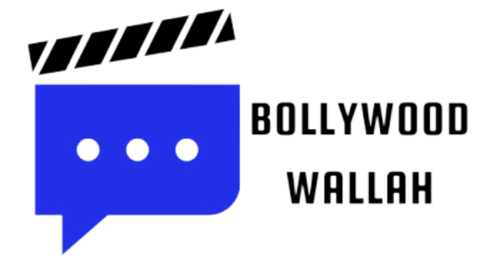How To Check If Your Smartphone Is Infected With Virus: If you use a smartphone, then it is important for you to take special care about its security and safety. If your smartphone is not secure then the chances of the data in it being stolen increases. Virus in the smartphone can also be one of the reasons behind data theft. If there is malware or virus in your smartphone, then hackers can easily steal your important data present in it. Not only this, due to virus or malware, hackers can control your smartphone from somewhere else also. Let us tell you that once a virus enters your smartphone, it quickly reaches all the files in the system and infects all the files. In such a situation, if you are also worried about whether there is a virus in your smartphone or system, then this story is going to be very useful for you. Today we are going to tell you how you can find out about the malware present in your smartphone and will also tell you how you can get rid of it.
How do viruses enter smartphones:
If you are wondering where the virus comes from in your smartphone, then let us tell you, there are some ways to do this. in these
-
Whenever you click on an unknown link
-
Often these malware are sent through emails, messages or WhatsApp links.
-
When you click on such links, an unknown site automatically opens on your smartphone screen and from here the virus enters your smartphone.
-
If you click on any unknown site or link, then also a virus can come on your smartphone.
-
When you download apps from anywhere other than Google Play Store or Apple Store, then also a virus can come on your smartphone.
-
Keep in mind that whenever you are in a public place like hotel, airport, railway station and bus stand, avoid using Wi-Fi there.
How to identify virus in smartphone
If you want to know whether there is a virus in your smartphone or not, then you can keep some things in mind. If you want to know, then let us tell you that Google keeps giving alerts related to malware and viruses every now and then. Not only this, many times popup notifications are seen in smartphones at places where they should not be visible. Even if your smartphone suddenly becomes slow, there are chances of it having a virus. If your smartphone’s storage suddenly fills up, then this is also a sign of virus. If your browser repeatedly takes you to an unknown or objectionable site, then you need to be alert. There may be a virus in your smartphone.
How to protect your Android smartphone from malware attacks
If you want to protect your smartphone from malware attack, then keep the following things in mind-
-
Avoid downloading apps or software from unknown sources
-
Before downloading any app, read the reviews written by users. This will let you know how this app uses your data.
-
Use strong passwords on your smartphone and its apps
-
Don’t use the same password everywhere
-
Keep clearing the cache memory of your smartphone every now and then.
-
Keep checking your browsing history and see if there is any site in it which you have not opened.
-
Keep updating your smartphone and the apps present in it every now and then.