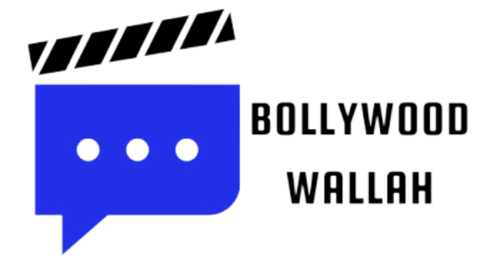To change the PIN, open the PhonePe app on your smartphone.
After this, click on your profile pic on the home screen of PhonePe app.
After this, scroll to the right side inside the Payments Method section.
Select the bank account for which you want to reset the UPI PIN.
After this click on Reset UPI PIN option.
Submit the required details of your debit/ATM card linked to the selected bank account.
On entering the card details, you will receive a 6 digit OTP via SMS on your registered mobile number.
Enter this OTP in the given field.
After this enter the 4 digit ATM PIN linked to your debit/ATM card.
Now, you will be able to set a new UPI PIN.
Enter the 4 or 6 digit UPI PIN of your choice for the selected account.
Re-enter the newly chosen UPI PIN to confirm.
Click on the Confirm option to complete the UPI PIN reset process.