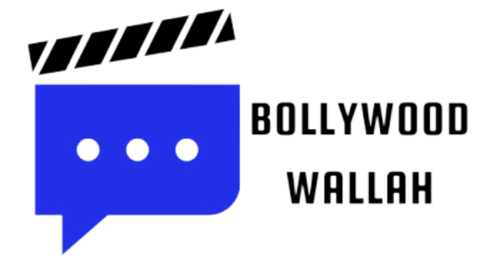How To Download Instagram Reels: There is hardly any one of us who does not use Instagram. Ever since this platform was launched, it has kept millions of users tied to it. Due to having millions of users around the world, the platform keeps adding new features every now and then. Due to these features, the experience of users in using this app gets better. To improve this experience of the users, the company had recently added the Reels feature on the platform. This turned out to be a feature that showed the greatest ability in keeping the users engaged. The users of Reels kept increasing day by day. People started downloading them and sharing them among themselves. In such a situation, if you are also a reel user then this news is going to prove very useful for you. Let us tell you that now you will be able to download Instagram Reels officially without any third party app. So let us know how.
Instagram reels download feature
Instagram recently introduced a feature to download Instagram Reels posted by public accounts in the US. At the same time, now Meta has confirmed that this feature is being rolled out globally for all users in the coming time. If you do not know, then let us tell you that till now Instagram users could only share the reels posted on public profiles through direct message or story, but now after the introduction of this new feature, Instagram users all over the world can share the reels posted on public accounts. You will also be able to download the reels posted on and share them with each other.
Adam Mosseri announced
Adam Mosseri, the head of Instagram, announced on his broadcast channel that all users can now download the reels shared by public accounts and these reels will be saved in their phone’s gallery. Explaining further, he said that the creator’s Instagram handle will appear as a watermark on all Instagram reels that are downloaded natively. According to the information revealed, this feature is gradually being rolled out for all the users. But, it will still take some time to reach all the users.
Download Instagram reels like this
To download Instagram reels, you can save them by clicking on the three dots visible on the top right. After this, if you want, you can also watch that reel by going to the saved tab. For your information, if you have a public account then you can turn off the option of downloading reels by default. For this, first of all you have to go to your profile, click on Settings and Privacy option and go to Sharing and Remixes. After this you will have to toggle off the Download button visible after Downloading Your Reels.