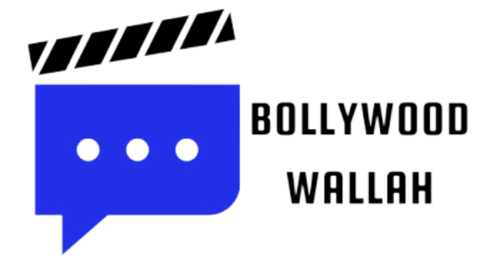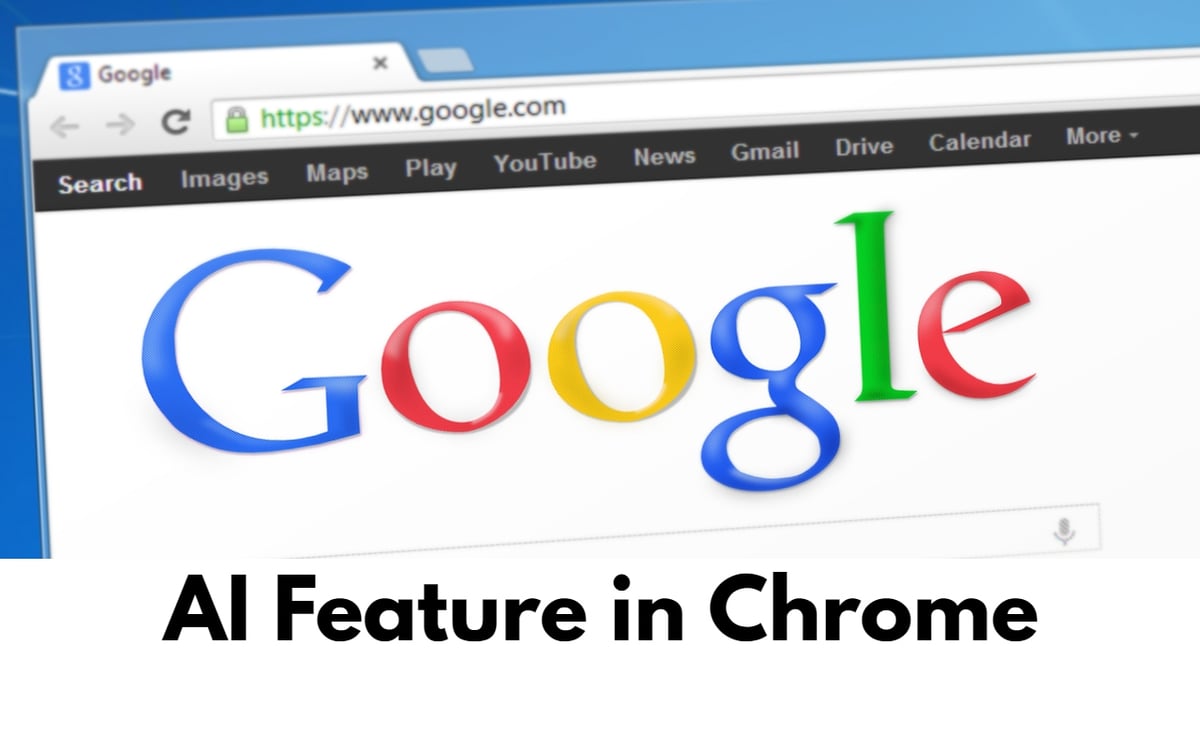Chrome Update: Google has announced that Chrome is getting three new AI features that will help in organizing tabs and creating custom themes. These days AI is at the next level in every field. AI is being integrated everywhere. Every app is promoting AI these days. Meanwhile, Google Chrome has also announced to add AI. For your information, let us tell you that the progress of AI is giving a boost to big tech companies, Google has announced the launch of three new generative AI features for Chrome in an effort to make the browsing experience smoother for users. These three generative AI features will help Chrome users organize their tabs, create custom themes, and get assistance while writing on the web. In this article we will tell you how this AI feature will work.
Tab Organizer
Chrome is set to launch its AI feature Tab Organizer, which will help users manage and create multiple tabs without using manual commands. Using this AI tool, Chrome will automatically suggest tab groups based on your open tabs. To use this feature, users simply need to right click on a tab and select “Arrange similar tabs” from the drop down menu.
Customize Chrome
Using the Customize Chrome feature, one will be able to customize the theme for their Chrome browser, similar to the features recently introduced in Android 14 and Pixel 8 devices. Through this tool, users can create generative AI wallpapers for their Chrome browser with just a few clicks. To use this AI tool, click the ‘Customize Chrome’ side panel on the homepage, click “Change theme,” and then click “Build with AI.”
‘Help me write’ AI
Google Chrome ‘Help Me Write’ AI tool is expected to launch during the Chrome release next month. This tool will help in writing on web pages with better language and confidence. It can be used to fill online forms, write emails or write online reviews. To use this tool, Chrome users can simply right click on a text box in Chrome and select “Help me write”. After this, some keywords have to be entered and after that the AI will automatically generate the text.